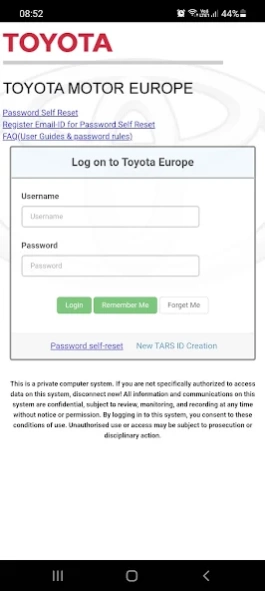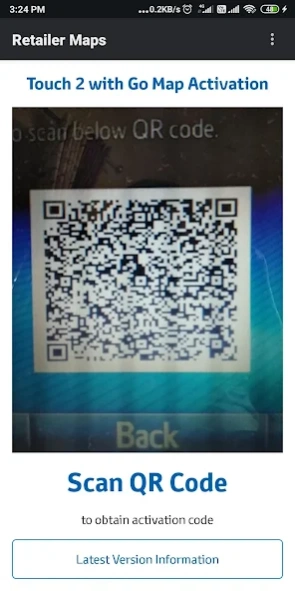Toyota Lexus QRcode Map Update 1.5.1
Free Version
Publisher Description
Toyota Lexus QRcode Map Update - Toyota & Lexus Retailer map update via QRcode 16MM 19MM(CY17+) 21MM Nav. system
Developed exclusively for Toyota & Lexus retailers, the Toyota/Lexus Map Update app simplifies the process for Retailers to perform the map updates on Toyota Touch 2® Navigation Systems. In scope 16MM, 19MM(CY17+), and 21MM multimedia devices.
By integrating all steps of the update process, this app allows the retailer to update the maps without accessing Techdoc. It can be used for paid map updates, free Mapcare updates and Latest Map Guarantee.
After inserting a USB stick containing the latest map data, a QR code is displayed on the navigation system. This can then be read by the Toyota Map Update App and the update process completed.
Features include
• Login via retailer TARS account
(Tecdoc account)
• Country & language selection
• Latest map version information
• QR code reader
• Licence key screen
• Activation code screen
• Requires mobile device with camera and internet connection
About Toyota Lexus QRcode Map Update
Toyota Lexus QRcode Map Update is a free app for Android published in the Office Suites & Tools list of apps, part of Business.
The company that develops Toyota Lexus QRcode Map Update is Toyota Motor Europe (TME). The latest version released by its developer is 1.5.1.
To install Toyota Lexus QRcode Map Update on your Android device, just click the green Continue To App button above to start the installation process. The app is listed on our website since 2022-02-13 and was downloaded 31 times. We have already checked if the download link is safe, however for your own protection we recommend that you scan the downloaded app with your antivirus. Your antivirus may detect the Toyota Lexus QRcode Map Update as malware as malware if the download link to com.toyota.retailermaps is broken.
How to install Toyota Lexus QRcode Map Update on your Android device:
- Click on the Continue To App button on our website. This will redirect you to Google Play.
- Once the Toyota Lexus QRcode Map Update is shown in the Google Play listing of your Android device, you can start its download and installation. Tap on the Install button located below the search bar and to the right of the app icon.
- A pop-up window with the permissions required by Toyota Lexus QRcode Map Update will be shown. Click on Accept to continue the process.
- Toyota Lexus QRcode Map Update will be downloaded onto your device, displaying a progress. Once the download completes, the installation will start and you'll get a notification after the installation is finished.